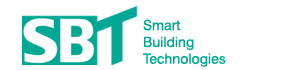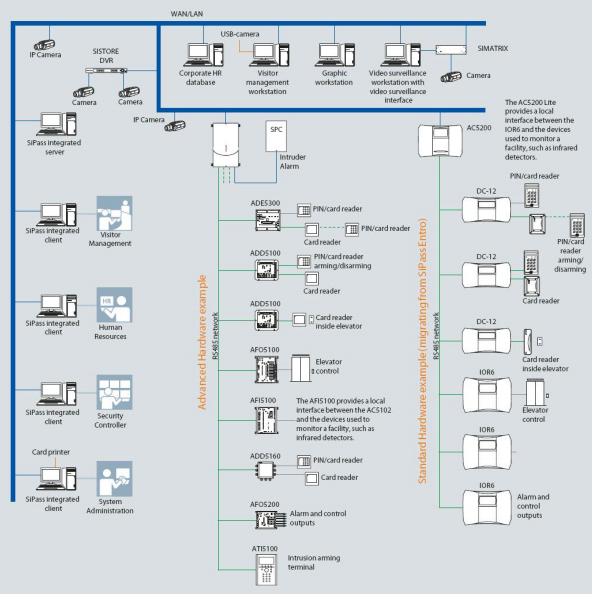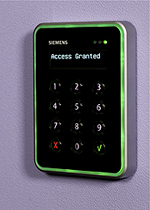Accordions
The SiPass integrated Explorer ensures fast identification and evaluation of system events. The software includes a visual online reporting tool, database information reporting, audit-trail information reporting, the ability to run simultaneous reports, advanced filtering options, advanced search criteria, and tree view for simplified use. The system offers point-and-click report availability, a highly configurable information structure, and targeted sorting of information. It is also possible to define watch lists in the system to flag people who might pose a security risk.
SiPass integrated offers system operators the opportunity to create multiple audit-trail windows to filter events. The audit-trail logging also ensures that all database changes are logged in full detail. The exact changes are both logged and displayed on screen, including a record of the operator who made them. This functionality makes SiPass integrated very well suited for market segments in which there are strict requirements for traceability. SiPass integrated versions since MP2.4 can be used to build access control systems that are compliant with 21 CRF Part 11.
SiPass integrated’s standardized alarm management system enables the configuration of up to 1,000 alarm priority levels. To facilitate faster handling, the alarms are displayed and highlighted graphically according to priority. It also offers customizable alarm instructions that support security personnel.
The purpose of anti-passback is to prevent the same card from being used to gain access twice. Entries to and exits from an anti-passback area must match, otherwise subsequent entries or exits can be denied. Anti-passback also enables roll call, which ensures the accuracy of counts of how many, and which, employees are in which rooms at a particular point in time, information that may be crucial in the case of an emergency. SiPass integrated also includes a workgroup anti-passback feature, which means that once an anti-passback area is set up, it is also possible to control how many individuals from a particular workgroup are allowed in that area at one time. This can be done while at the same time maintaining overall area limits.
Partitioning can be used to split operator privileges so that operators only have access to the fields they need to maintain. The system can control which cardholders, units, FLN devices and time periods can be modified by which operators. A tree-based structure makes it easy to drill down and select the appropriate privileges for operator assignment. When partitioning by cardholder, it is possible to limit access to the workgroup field and/or limit access to the cardholder and visitor dialogs themselves. The result is greater control over information security and the ability to prevent unauthorized assignment of access privileges.
Entering cardholder data into the SiPass integrated system is an easy process. If required, you can even assign multiple cards to a single cardholder. The custom page design tool allows for very flexible page layout via drag-and-drop configuration, including parameter settings for individual fields and buttons. It is also possible to import or export your custom pages in XML format between SiPass integrated systems.
SiPass integrated provides an escort control feature (a.k.a. dual custody), which means that before a door can be unlocked two valid cards must be presented at the door. This feature can be useful in high-security areas that require visitors or junior employees to be escorted by a security guard or supervisor. Both selfauthorize mode and supervisor/escort mode are available, and it is possible to configure the on/off times and timeout.
This feature makes it possible to define a group of doors and ensures that when one door in that group is open, none of the others can be unlocked. Door interlocking enables the creation of man traps and air locks, which are often of interest in medical, bio-tech, airport and other high-security applications.
This interface to the SIMATRIX video matrix switching system makes it possible to send commands from SiPass integrated to SIMATRIX video surveillance equipment either manually or using automated tasks, thereby creating a more comprehensive security system.
The SISTORE™ DVR interface makes it possible to use all SISTORE functionality via SiPass integrated, including advanced functions such as recording based on activity in the SiPass integrated system and single-click event playback. Depending on the DVR chosen, analogue and/or IP cameras can be used.
SiPass integrated provides a quick and easy method for changing the operation of hardware devices directly in the SiPass integrated graphical user interface (GUI). The firmware on all connected devices can be easily upgraded at the same time to ensure that all are running the latest version available. All of this can be done in a fraction of the time it would take to physically visit each device, thereby saving a great deal of time and money.
SiPass integrated can read virtually any Wiegand output-based card technology, which enables existing sites to easily up- or cross-grade without the expense and hassle of having to purchase new cards.
Various networking options (LAN/WAN/PSTN) enable the system to be expanded to include a number of buildings and locations all over the world. The connection to individual locations can be secured by redundant communication pathways (including GSM modems) that are activated automatically if the main connection fails.
For applications that require full availability, it is possible to load the SiPass integrated software onto a Marathon everRun FT server. The result is a system that is completely immune to server failures.
SiPass integrated includes upgrade paths for the following Siemens systems: CerPass®, SiPass networked, advaNTage and SiPass Entro. These upgrade paths make it very easy and cost-effective to upgrade to SiPass integrated.
The Advanced Security Programming (ASP) feature in SiPass integrated enables system operators to create customized, site-specific activity programs and download them to the controller(s) with ease. ASP activities can be controlled and executed using time schedules. Virtual components (flags, timers, counters) can be incorporated into activities as triggers and effects.